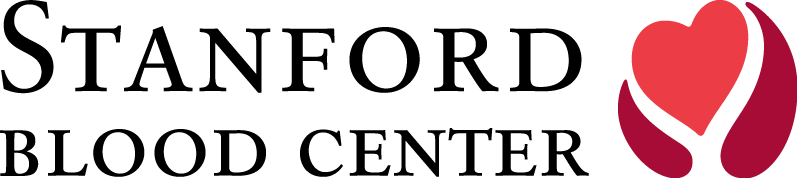Donor Account Security Enhancements
Starting Wednesday, October 22, 2025, Stanford Blood Center (SBC) is introducing multi-factor authentication (MFA) for all donor portal accounts. Donors will have up to 10 login attempts before MFA setup becomes required, but we encourage everyone to enable it immediately for the best protection.
What This Means
Multi-factor authentication adds an extra layer of protection to your account. When you log in, you’ll be asked to verify your identity using a second method — for example, a code sent to your email or phone. This step helps ensure that only you can access your donor information, even if someone else knows your password.
Rest assured, this update is part of our ongoing enhancements to the donor portal, and not in response to any specific event or concern. MFA is a proactive security improvement that helps keep donor accounts and data safe.
What to Expect
When you next log in to your donor portal, you’ll be prompted to follow a few simple steps to set up MFA.
1. Select your preferred method for verifying your identity. You can choose between your primary email address or mobile phone number. Don’t worry… you can change this later if you want! Choose one of the radio buttons, and then hit the “Send Code” button.
2. Enter the code you receive in your email or by text, and click the “Login” button.
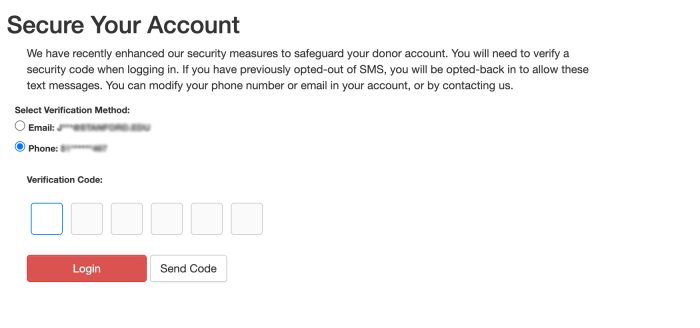
3. Once logged in, you can visit the My Account tab anytime and choose the Change MFA link to reset your preferences.
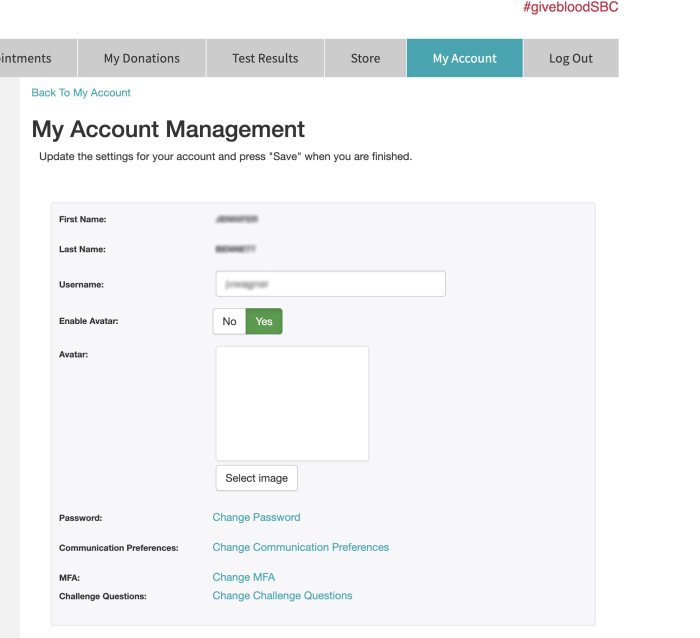
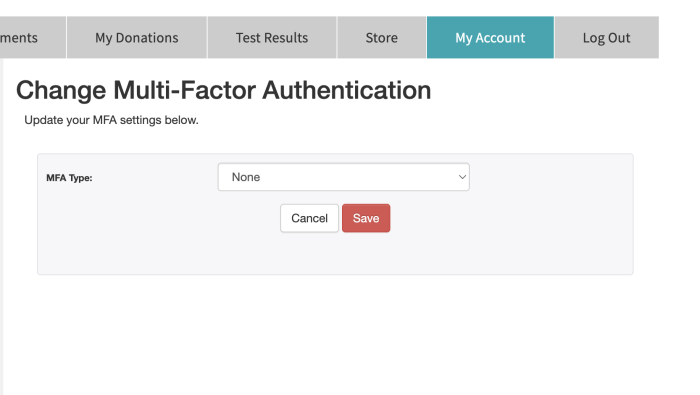
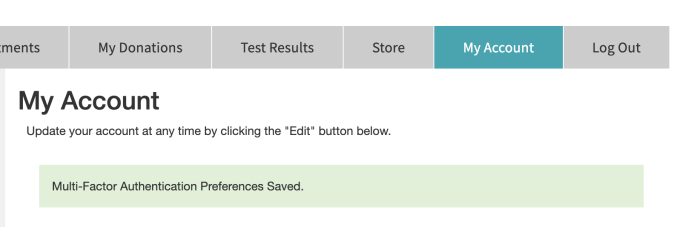
Need Help?
If you have trouble setting up MFA or logging in, our support team is happy to assist.
Email: support@stanfordbloodcenter.org