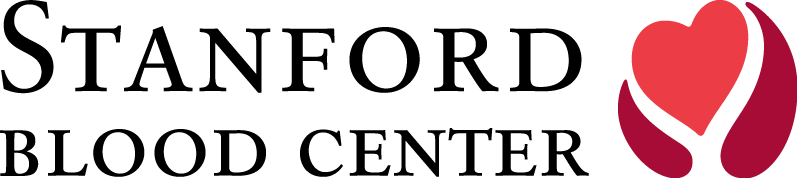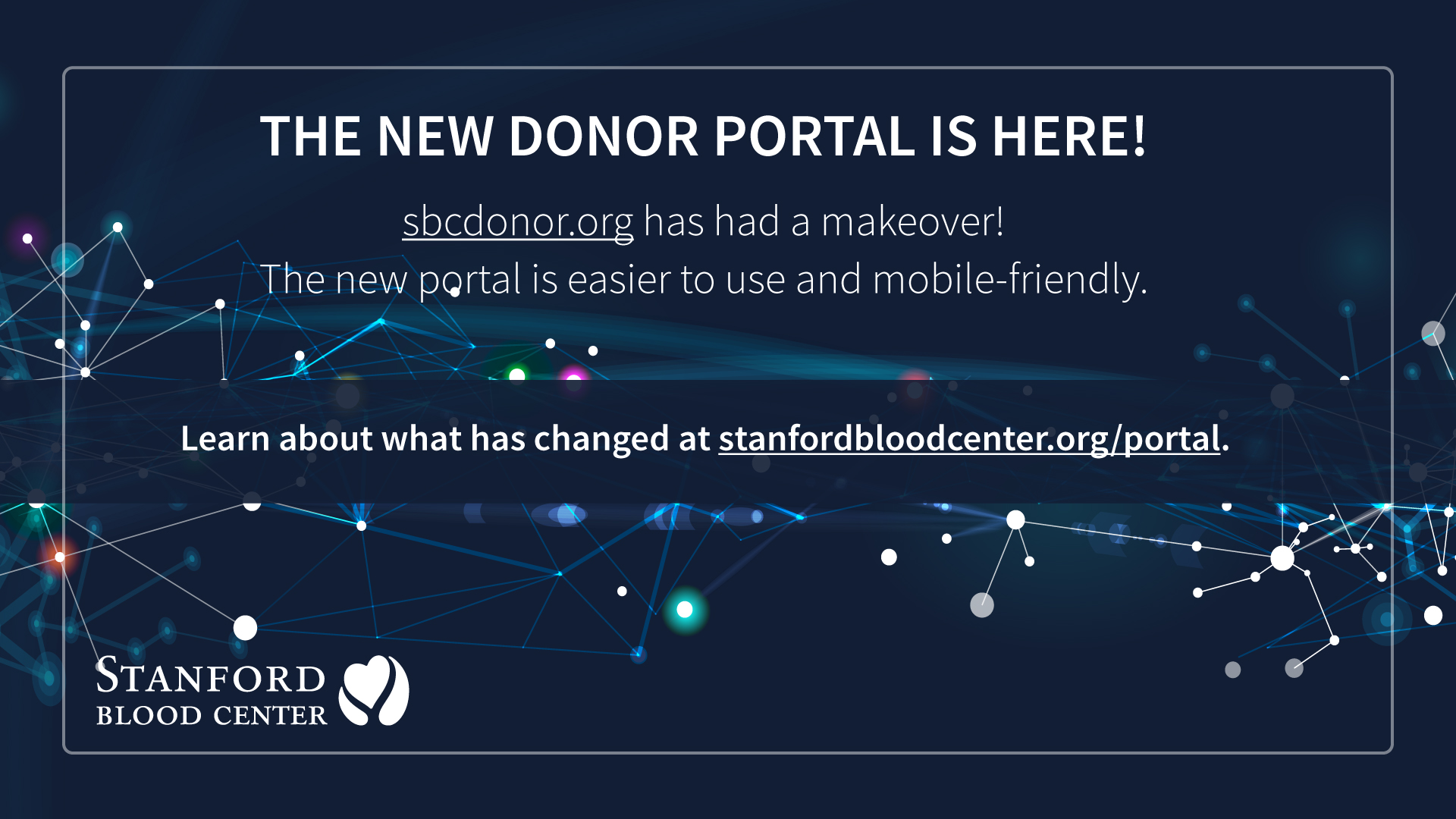
New Donor Portal — Now Live!
Great news! Our new donor/coordinator portal (sbcdonor.org) is now live! This redesigned portal will have all of your same information but with an interface that is cleaner and easier to use on both computers and mobile devices. Some of the updated features include:
- A simple process for making appointments and finding nearby blood drives
- Easy access to your own health information, including blood type as well as hemoglobin levels
- The ability to customize your profile.
What to Expect
From 12:00 a.m. on December 17 until the morning of December 18, sbcdonor.org will be unavailable while data is being transferred to the new portal. Check back here or on our social media channels for updates. If you wish to make an appointment during that time, please call 888-723-7831.
Once the new portal is live, all donors will need to create a new account on sbcdonor.org. In order to ensure your donor information is ported over correctly, you must enter your legal first name, legal last name and donor ID when you set up the account. Your ID number is located on your donor ID card. If you are unable to find your donor ID number, please call SBC Donor Relations (support@stanfordbloodcenter.org or 650-736-7786).
Logging In for the First Time
- Step 1: Visit sbcdonor.org on Wednesday, December 18. If the website shows the new portal with the login area shown below, proceed to step 2.
- Step 2: Click on the “Create One Now” link as shown in the screenshot below.
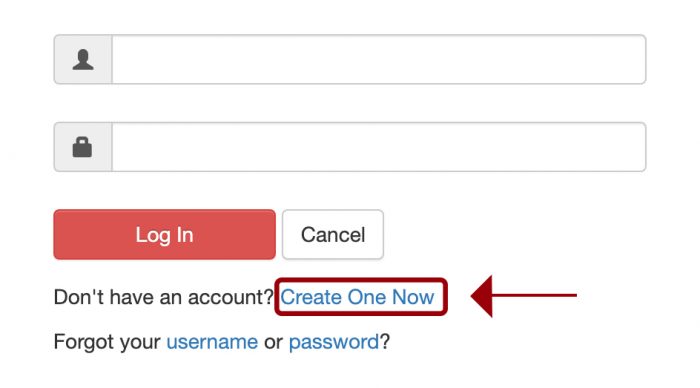
- Step 3:
- Enter your legal first name, legal last name and donor ID number. If you have not received or do not know your donor ID, please contact the SBC Donor Relations team at support@stanfordbloodcenter.org or 650-736-7786.
- Include your preferred email address and/or phone number (these will become your primary contact details).
- Select a username and password. You may enter the same password you have used in the past as long as it meets the new security criteria as shown below.
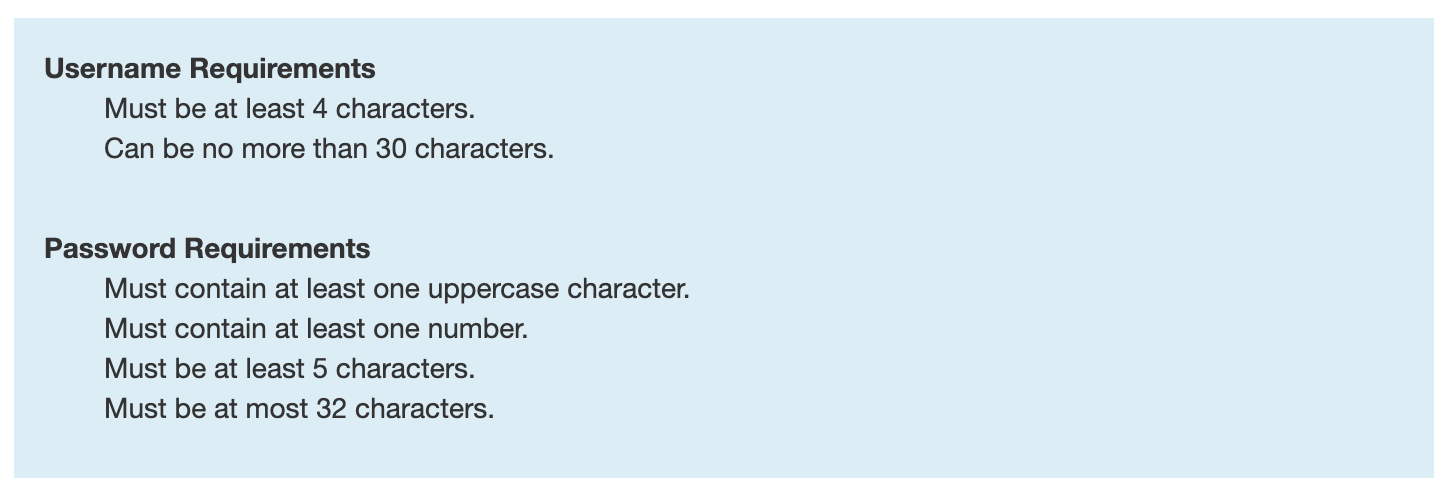
- Choose your security challenge questions and provide answers you can use if you forget your login information later. If you need to reset your challenge questions, please contact Donor Relations at support@stanfordbloodcenter.org or 650-736-7786.
- Click the “Register” button. Once complete, the system will attempt to match your new login to your existing donor account history and preferences. If we are unable to match your new account to an existing one using your legal name and donor ID, we will reach out to you to confirm your registration is accurately tied to your donor account.
Questions?
If you need further instructions for logging into your new account or performing various other functions on the new portal (such as checking your hemoglobin levels or ordering a donor ID card), check out our FAQ page.
For additional support, please reach out to our Donor Relations team at 650-736-7786 or support@stanfordbloodcenter.org. Please note that, while we value all questions and feedback and make every effort to respond to all messages in a timely fashion, there may be a slight delay in response time from December 18-20 due to higher than normal call and email volume.